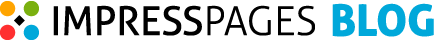ImpressPages 4.2.7
Recently added feature to delete pages using delete key on the keyboard was causing problems when people pressed delete key expecting to delete characters in the input. So we are releasing an update. Now to delete pages using the keyboard, you have to pres CTRL + Delete.
Full list of improvements and fixes
- Fixed admin login layout if fileOverrides setting is in place (4e280)
- Use keyboard shortcut Ctrl + Delete in Pages section to delete the selected page (aae59)
- Fixed Error 404 page translations
- ipHead filter
comments powered by Disqus